Table of Contents
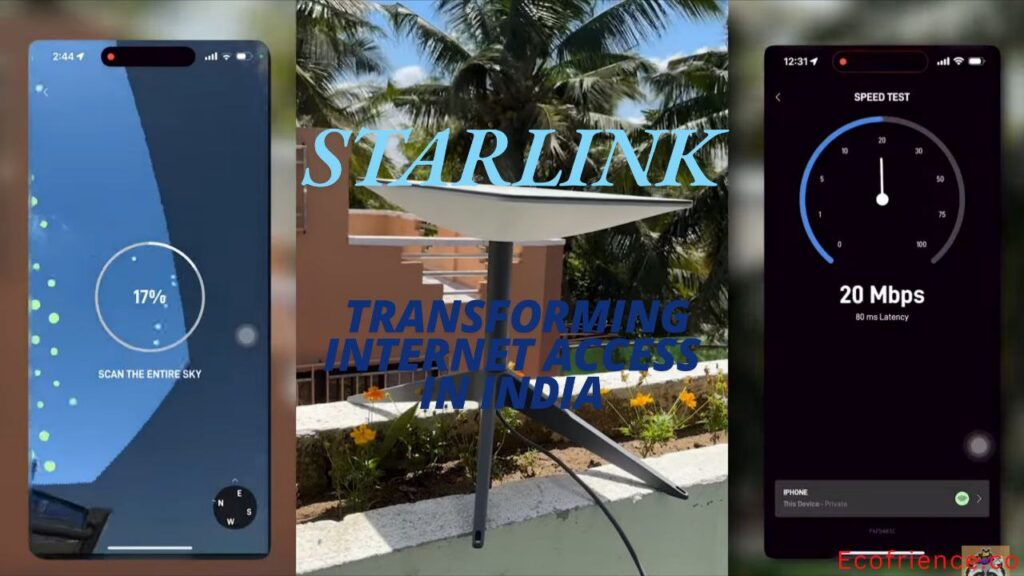
Elon Musk’s Starlink Mini is on the brink of launching in India, promising to revolutionize internet access across the country. This satellite internet service, offered by Musk’s SpaceX, aims to provide high-speed connectivity, especially in remote and rural areas where traditional internet providers have struggled.
In this blog, we will explore what Starlink is, how it operates, its advantages over existing internet services, and what it means for the Indian market.
What is Starlink Mini?
Starlink Mini is a satellite internet constellation developed by SpaceX to provide broadband internet service across the globe. The Starlink Mini is a compact and portable satellite internet dish developed by SpaceX, designed to provide high-speed internet access on the go

What are main features of Starlink Mini
| Compact Design: | The Starlink Mini measures approximately 12 inches by 10 inches and weighs around 2.5 pounds (3.4 pounds with the kickstand |
| Built-in Wi-Fi Router: | the Mini integrates a Wi-Fi router within the dish itself, simplifying setup and portability. |
| Power Efficiency | The Mini consumes about 25 watts on average, which is less than the standard dish’s consumption of 75 to 100 watts. |
| Speed and Latency: | Users can expect download speeds ranging from 50 to 100 Mbps, with a latency of around 23 ms. |
| Durability: | The Mini is designed to withstand harsh weather conditions, operating effectively in temperatures from -22°F to 122°F, and features an IP67 rating for dust and water resistance. |
| Connectivity Options: | It includes one Ethernet port and supports Wi-Fi 5 (802.11ac), although it has been noted that it could have supported Wi-Fi 6 |
How Does Starlink Mini Work?
Satellite Connectivity: The Starlink Mini connects to SpaceX’s constellation of satellites in low Earth orbit (LEO).
Integrated Wi-Fi Router: The Mini includes a built-in Wi-Fi router, which means users do not need an additional router to connect their devices.
Power Supply: The device operates on DC power and can be powered using various sources, including standard electrical outlets, USB-C connections, or even solar panels. It consumes approximately 25 watts, making it energy-efficient and suitable for use in remote locations.
Setup Process: Setting up the Starlink Mini is designed to be quick and user-friendly. Users can typically get online in under five minutes by following simple instructions provided through the Starlink app. The dish automatically aligns itself to track satellites overhead without needing manual adjustments.
Performance Specifications
Data Plans: Users subscribe to the “Mini Roam” service, which provides 50 GB of data per month for an additional $30 on top of the standard residential service fee. If users exceed this limit, they can purchase additional data at a rate of $1 per GB
Speed and Latency: The Starlink Mini can achieve download speeds of over 100 Mbps, with latency of around 23 ms under optimal conditions. This performance makes it suitable for various online activities, including streaming, video calls, and casual gaming.
Setting Up Starlink
Setting up Starlink is relatively straightforward. Users need to place the satellite dish in an open area with a clear line of sight to the sky, similar to how Direct-To-Home (DTH) services are installed.
Once set up, the dish aligns with the satellites in orbit, enabling it to receive signals and provide internet access via the Wi-Fi router. An accompanying app helps users find the best location for the dish installation.
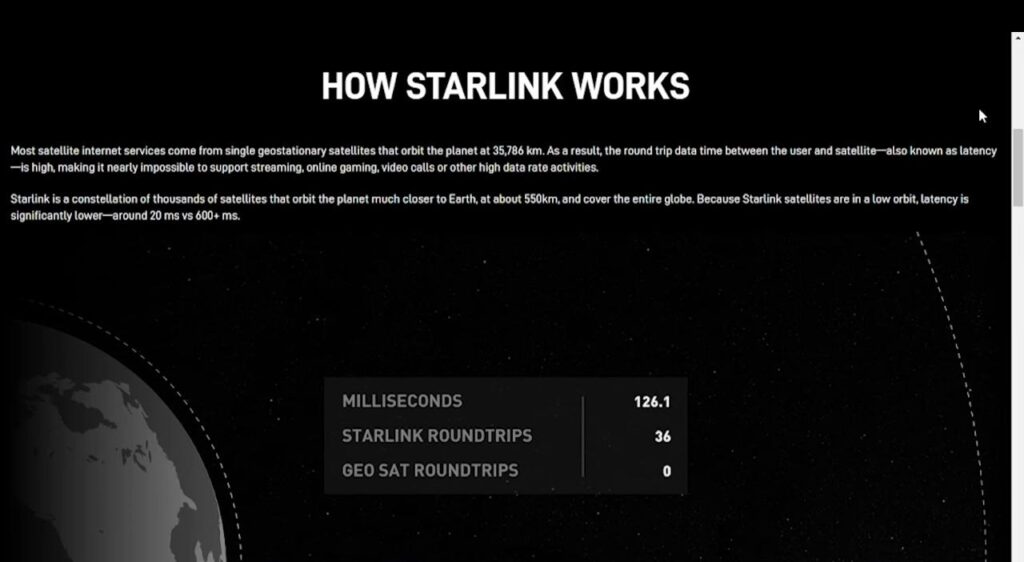
Speed and Data Plans
Starlink offers impressive internet speeds ranging from 255 Mbps to 220 Mbps, depending on the chosen plan. Most importantly, Starlink plans typically come with unlimited data, unlike many existing providers that impose data caps. This feature is particularly beneficial in a country like India, where access to reliable internet is essential for education, remote work, and communication.
Current Availability and Expansion
Starlink’s services are already operational in several countries, including the United States, Canada, the UK, Germany, and Australia. The company is actively expanding its reach to various regions, including parts of Latin America and Europe. With its anticipated launch in India, Starlink aims to address the connectivity challenges faced by millions of people, especially in rural and underserved areas.
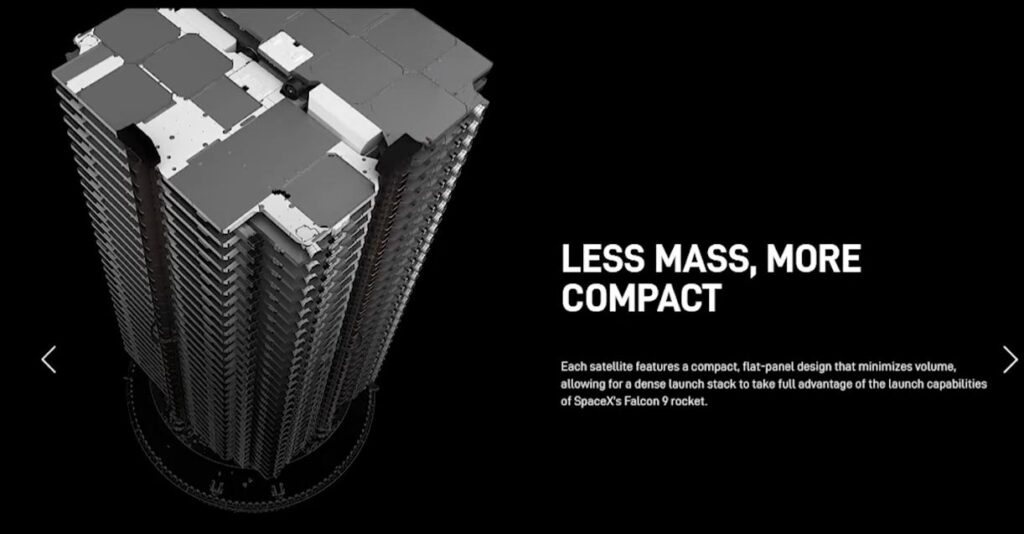
Benefits of Starlink in India
The introduction of Starlink in India could significantly enhance internet connectivity, particularly in remote locations where traditional broadband services are either poor or non-existent. This could lead to improved online education, remote work capabilities, and better communication options for those living in rural areas. Starlink’s ability to provide internet access without the need for extensive infrastructure makes it a game-changer for communities in hard-to-reach regions.
Challenges Ahead
While the advantages are compelling, there are challenges associated with Starlink’s entry into the Indian market. The cost of services may be higher compared to existing broadband options, as seen in other countries where Starlink operates. Additionally, the pricing for equipment and monthly subscriptions may pose barriers for some users.
Starlink vs. Traditional Internet Providers
Starlink distinguishes itself from traditional internet providers in several ways:
- Infrastructure Independence: Starlink does not rely on ground-based infrastructure, making it easier to deploy in remote areas.
- Speed and Latency: With satellites in low-earth orbit, Starlink can offer lower latency and higher speeds compared to traditional satellite internet services.
- Unlimited Data Plans: Unlike many conventional providers, Starlink typically offers unlimited data, which is crucial for users in data-intensive environments.
Government and Industry Response
The Indian government is reportedly expediting the allocation of satellite spectrum to facilitate Starlink’s entry. Elon Musk has welcomed the government’s decision to allocate spectrum administratively rather than through an auction process, which could ease Starlink’s operations in India. However, Indian telecom companies are concerned about this approach, as they have invested significantly in acquiring spectrum through auctions.
Impact on the Indian Telecom Sector
The arrival of Starlink in India could ignite significant competition within the telecommunications sector. Established players like Jio, Airtel, and Vodafone Idea may need to adapt their strategies to retain customers who could be drawn to Starlink’s innovative offerings. The potential for price wars and enhanced service offerings could ultimately benefit consumers.
Conclusion: The Future of Internet Connectivity in India
As Starlink prepares to launch in India, the potential for transforming internet access in the country is immense. By providing high-speed, low-latency internet to remote areas, Starlink could bridge the digital divide and empower millions of people with better connectivity.
However, the service’s success will depend on pricing, government regulations, and the response from existing telecom companies. The future looks promising for internet connectivity in India, and Starlink is poised to play a pivotal role in that transformation.
Read more: M4 Mac new chipset
-
How much does the Starlink Mini cost?
The Starlink Mini dish costs approximately $599, and users must subscribe to a service plan that ranges from $50 to $165 per month, depending on their data needs.
-
How do I set up the Starlink Mini?
1. Download the Starlink App:
2. Find a Clear View of the Sky:
3. Plug in the Dish:
4. Connect to Wi-Fi: -
Do I need a separate router for starlink mini?
No, the Starlink Mini has an integrated Wi-Fi router, so no additional router is required for basic connectivity.
-
What should I do if my Starlink Mini won’t connect?
1. Check for Obstructions: Ensure there are no objects blocking the dish’s view of the sky.
2. Power Cycle the Device: Unplug it from power for about 30 seconds and then plug it back in.
3. Reset the Dish: If issues persist, perform a factory reset by pressing and holding the reset button on the back of the dish for three seconds. -
Does Starlink mini work with third-party routers?
Yes, you can connect a third-party router via an Ethernet cable if you prefer to use your own networking equipment
